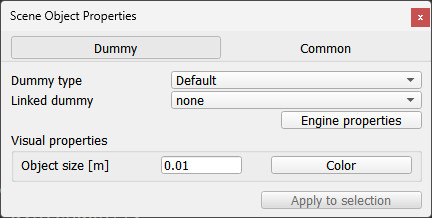|

Dummy properties
The dummy properties are part of the scene object properties dialog, which is located at [Tools > Scene object properties]. You can also open the dialog with a double-click on an object icon in the scene hierarchy, or with a click on its toolbar button:

[Scene object properties toolbar button]
In the scene object properties dialog, click the Dummy button to display the dummy dialog (the Dummy button only appears if the last selection is a dummy). The dialog displays the settings and parameters of the last selected dummy. If more than one dummy is selected, then some parameters can be copied from the last selected dummy to the other selected dummies (Apply to selection-buttons):
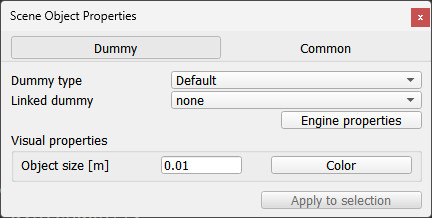
[Dummy dialog]
- Dummy type:
- Default: the dummy does not have any specialized behavior or function
- Assembly: the dummy can act as an assembly point. Assembly compatibility with another assembly-type dummy is given if there is a match between the respective assembly tags: sim.getObjectStringParam(dummyHandle, sim.dummystringparam_assemblytag)
- Dynamic, overlap constraint: the dummy and its linked counterpart will try to overlap their position/orientation, allowing to create a dynamic loop closure
- Dynamic, tendon constraint: the dummy and its linked counterpart will behave as if there was a string or elastic-like constraint between them. Currently only supported with the MuJoCo engine.
- Linked dummy: an optional dummy linked to this one. Linked dummies can have special properties or behavior
- Engine properties: each physics engine has specific parameters related to dummies. Make sure to read the respective engine documentations to achieve best parameter settings
- Object size: size of the dummy. This parameter has only a visual effect, and no functional meaning
- Color: allows adjusting a dummy's color
|